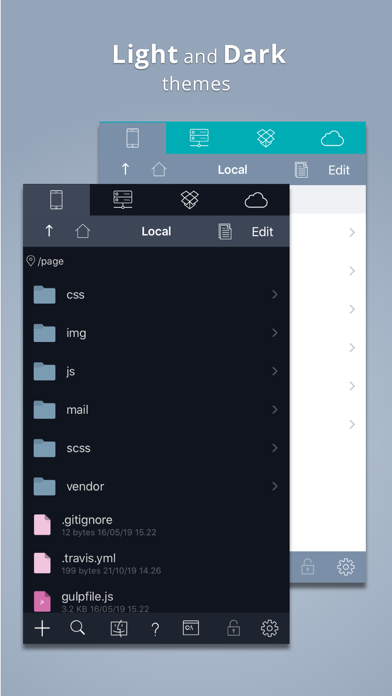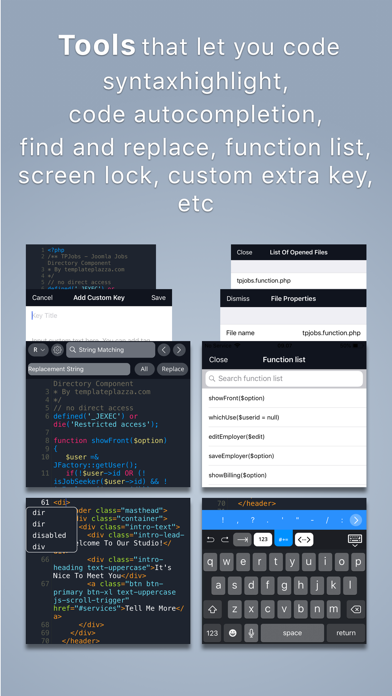“Koder for iPad: Nerds Rejoice! You Can Code on Your iPad” is a code editor that offers a simple yet efficient interface designed for touch editing. Priced at $5.99, this editor provides a well-designed interface at an affordable price, making it the perfect choice for coding on your trusty iPad.
GIZMODO, in their App of the Day feature, praises Koder for its user-friendly interface. AppAdvice recognizes it as an accomplished code editor for many programming languages. Additionally, 148Apps commends its ability to make editing code on the iPad easier. Koder has also been hailed as an app for instant project creation and code editing by KillerStartups and tipsfortablets.
The developers at iCodeLabs have put significant effort into optimizing the iPad’s real estate for code editing, as noted by theiphoneappreview. Its success is evident, as Koder has been listed as a “Staff Favorite” in 82 countries on the App Store.
Koder offers a wide range of features, including syntax highlighting, snippet manager, tabbed editing, find and replace code, editor themes, and connections to both remote and local files. With support for over 80 programming languages, Koder ensures that you can code anytime and anywhere, whether you’re at your desk or on the go.
Other notable features include code autocomplete, a code function list, built-in terminal for SSH access, a previewer browser with a view source function, and a sophisticated file browser. Koder also supports multitasking for iPad and allows for editing files from Working Copy using drag and drop.
The latest updates include support for a Dark Theme and compatibility with iOS 13, further enhancing the user experience.
If you encounter any issues or have ideas for Koder’s improvement, you can directly mention or message the developers on Twitter @koderapp. They are always open to bug reports, problems, and ideas to continually enhance Koder’s functionality.