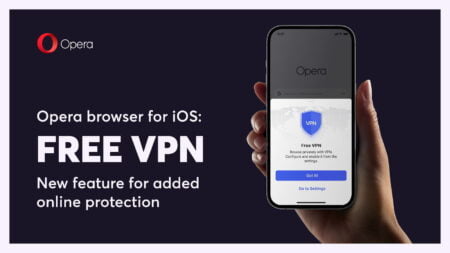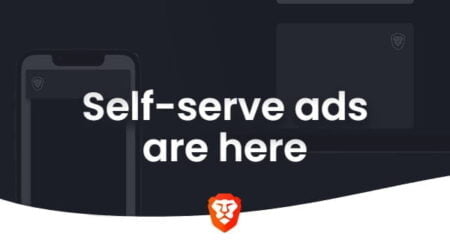Overwhelmed with tasks? Opera’s Pinboards feature can help you make sense of them for free.
Pinboards is a digital bulletin board in your browser where you can collect, organize and rearrange content (images, notes, links, etc.) in one simple place, then share it with others for feedback. Planning trips, creating a meal plan, listing goals, and checking them off – it’s easy-peasy-lemon-squeezy with Pinboards
Pinboards as a free kanban board
Now, because of the visual organizing and sharing capabilities of Pinboards, people have begun using them as personal kanban boards. For those unfamiliar, kanban boards are a visual to-do list of tasks. By organizing a project into a visual workflow, you and your team stay on the same page (ha!) and can easily keep track of progress.
There are various kanban board tools available online, but many of them charge a fee, and others require an account or software download. Fortunately, the Pinboards feature in Opera Browser is free, with no signup or download required. So you can try it out now and see if these time-management and project-organization techniques work for you.
How to make a kanban board in Opera Browser
To make your kanban board, open Opera Browser, click the Pinboard icon at the bottom of your sidebar, and then click New Pinboard. Next, create sections for different stages, like To do, In progress, Done, and even add a colorful image for easy visual reference. Now you just add individual tasks, questions for your team, or any other content you want – like webpages to look at or meetings for everyone to attend.
As tasks are complete, you can drag and drop them to different sections, allowing everyone to see the project’s progress at a glance. People with the link can see your pinboard in any browser and can react to each element with emojis.

Pinboards: Your new weapon against disorder
What makes Pinboards useful as a kanban board is their flexibility. Since you can arrange it any way you want, you can easily adapt it to any project. Once you create your tasks, you can organize them by type, priority, chronology, or simply color. If all else fails, just throw them onto the pinboard and shuffle them around until they make sense.
Communicate with emojis
Anyone you want can access your pinboard and contribute with reactions, making it a quick and easy way to get feedback or know when tasks are finished. They don’t even have to use Opera Browser – anyone with the link can see and react in any browser. Once everyone has given their feedback, the pinboard owner can drag and drop tasks to the appropriate place, so it’s easy to move completed tasks to the Done section, for example. Plus, since only the creator can edit the pinboard, you can rest assured that no one will mess it up – it’s your own little organizational safe space.
A useful and flexible way to organize your browser
So, whether you want to do some comparison shopping, plan a trip, or even manage project workflows, Pinboards is a fantastic and flexible way to keep track of everything. Its customization options make it a great tool for any type of task, and its sharing capabilities make it a fun way to collaborate with everyone.
To give it a shot, just download Opera Browser today. Pinboards is a free and built-in feature, so you can start creating your own kanban boards and sharing them immediately. Who knew that being productive could also be fun?