How to Change Your Theme’s Color with Nitro
Changing your theme is really quick. Honestly, by the time you finish reading this paragraph, you could’ve already changed it.
But if you’re still reading, just go to User Settings > Appearance. From here, right under the existing Light and Dark themes is a new Color section. If you have a Nitro subscription, simply pick a theme, and it will be instantly reflected in the app.

If you wanna see what a specific theme will look like, use the Preview Themes button. You can even preview a theme whether or not you’re currently subscribed to Nitro!
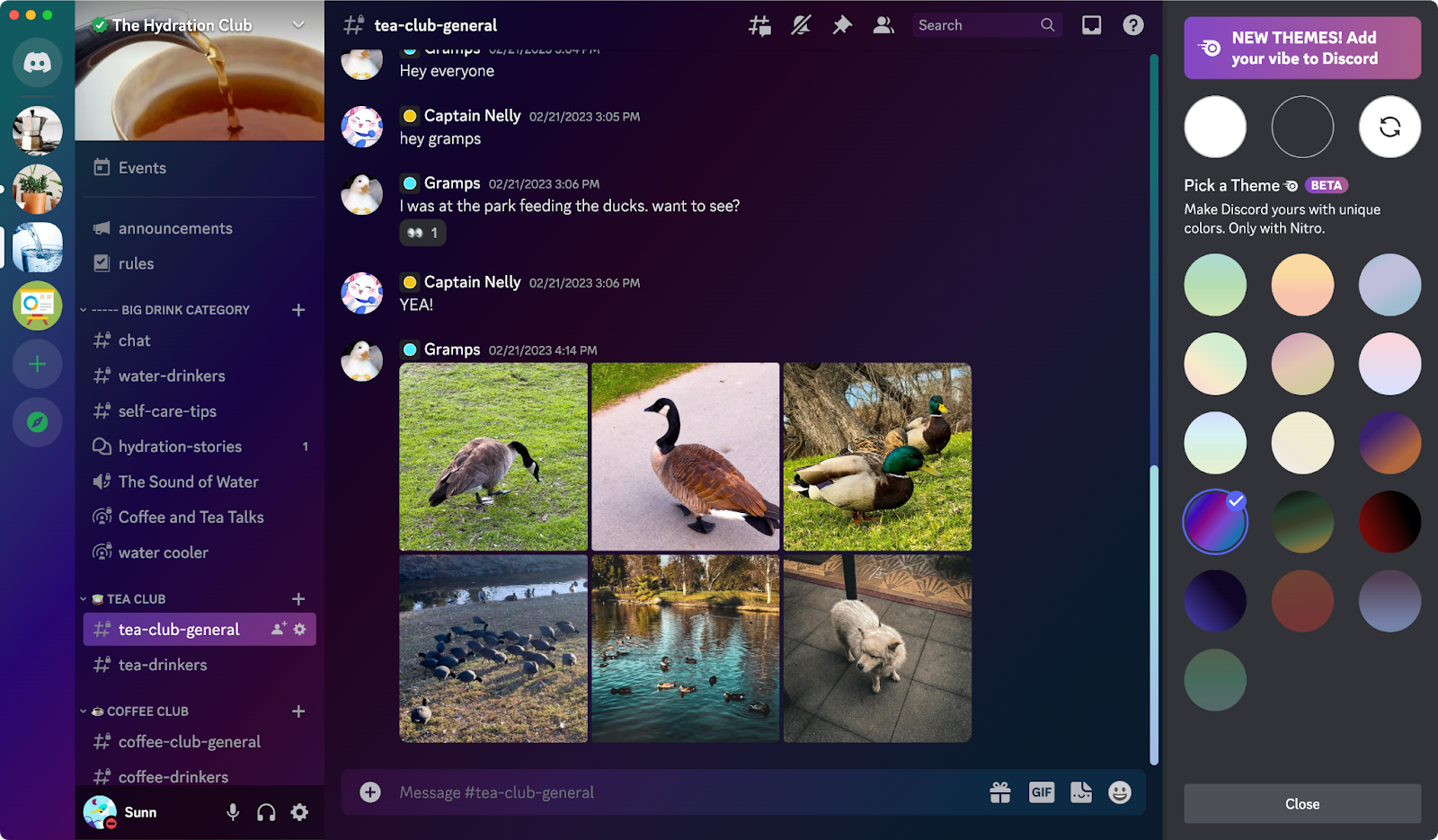
I’ve also been told that within the theme-previewing screen, there’s an additional hidden theme color available… but everyone’s keeping it a secret from me, so lemme know when you find it.
And that’s it! It’s sweet, simple, and great-looking — just like you! We’re stoked to share all these new themes with you, and we’re already working on more ways to personalize Discord on the horizon. If you need some additional guidance, the support article for changing Discord’s theme is always available for you to peruse.



