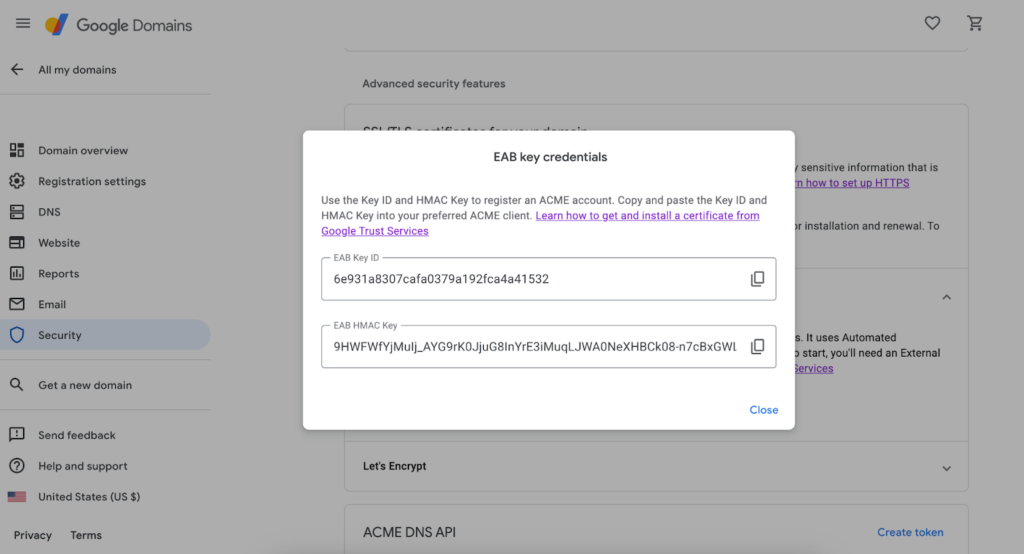We’re excited to announce changes that make getting Google Trust Services TLS certificates easier for Google Domains customers. With this integration, all Google Domains customers will be able to acquire public certificates for their websites at no additional cost, whether the site runs on a Google service or uses another provider. Additionally, Google Domains is now making an API available to allow for DNS-01 challenges with Google Domains DNS servers to issue and renew certificates automatically.
These certificates are issued by the same Certificate Authority (CA) Google uses for its own sites, so they are widely supported across the entire spectrum of devices used to access your services.
How do I use it?
Example of EAB Credentials in Google Domains
As an example, with the popular Certbot ACME client, the configuration to register an account looks like:
certbot register –email <CONTACT_EMAIL> –no-eff-email –server “https://dv.acme-v02.api.pki.goog/directory” –eab-kid “<EAB_KEY_ID>” –eab-hmac-key “<EAB_HMAC_KEY>”
The EAB_KEY_ID and EAB_HMAC_KEY are both provided on your Google Domains security page.
After the account is created, you may issue certificates by running:
certbot certonly -d <domain.com> –server “https://dv.acme-v02.api.pki.goog/directory” –standalone
Google Domains and ACME DNS-01
Example of DNS API Access Token in Google Domains
To set up automatic certificate provisioning with ACME and DNS-01, follow these steps:
- Sign in to Google Domains.
- Select the domain that you want to use.
- At the top left, click “Menu” and select “Security”.
- Under the section “ACME DNS API”, click “Create token”.
- A dialog box will appear with an “API Token”. This is the API Token you will need to enter into your ACME client. You will need to copy this value and can do so by clicking the copy button next to the API Token.
- NOTE: This value is only shown once. After the dialog box is closed, you will not be able to see this API Token again. Store this token in a safe place, since anyone that has it gains the ability to modify some DNS TXT records for your Domain.
- If you did not save this value before closing the dialog box, you can easily delete and create a new API token.
- A limit of 10 API tokens per domain can exist at a time.
- Once the dialog box is closed, you will be able to see in the list that the token has been created. You can delete this token at any time to revoke its access.
- The API token can now be used in an ACME client that supports the Google Domains ACME DNS API. Each ACME client differs slightly on how to specify this API Token, so you will need to read the documentation on your desired ACME client.
Regardless of which ACME client you use, Google Domains and Google Trust Services are excited to offer a reliable option for no-cost TLS certificates. This continues the mission of helping build a safer internet by providing a transparent, trusted, and reliable Certificate Authority.