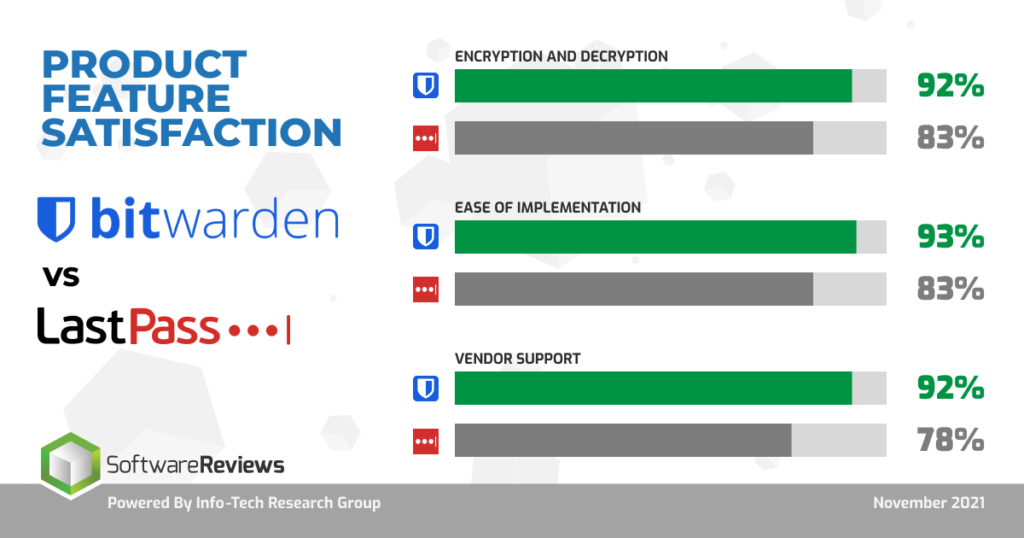The source code for Bitwarden is hosted on GitHub, and everyone is free to review, audit, and contribute to the Bitwarden codebase.
Bitwarden is my favorite for so many reasons. My favorite feature is the ability to host the password manager on my own server. More on that later.
Bitwarden is available for multiple devices.
- Desktop: Windows, Mac, Linux
- Mobile: Apple iOS, Google Android, F-Droid
- Web: By going to vault.bitwarden.com
- Wearables: Apple Watch
- Browser extensions: Google Chrome, Safari, Firefox, Microsoft Edge, Brave, DuckDuckGo, Opera, Vivaldi, Tor Browser
Command Line: You can even use it from the command line CLI info
Desktop:
Windows, Mac, Linux
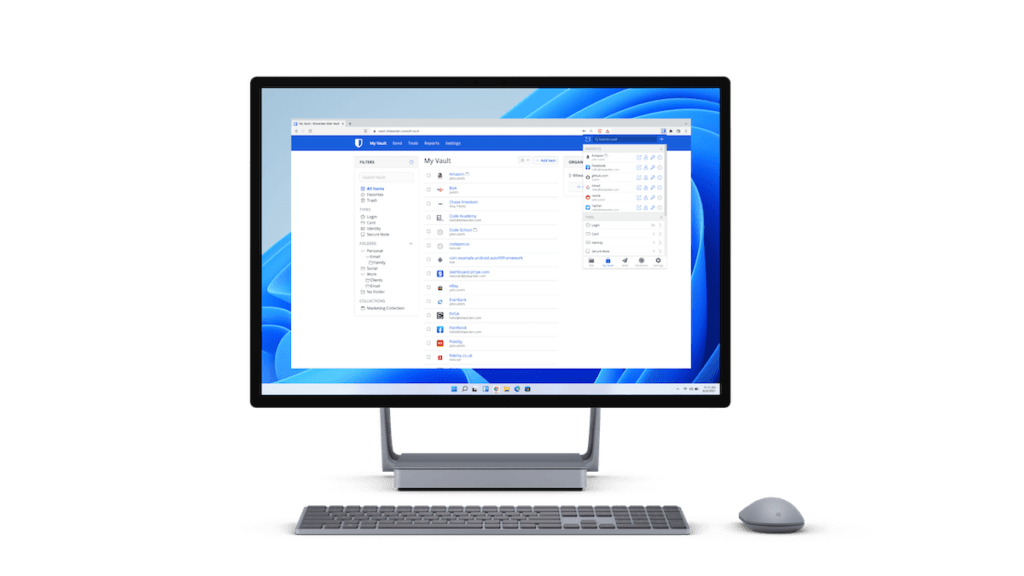
Mobile:
Apple iOS, Google Android, F-Droid
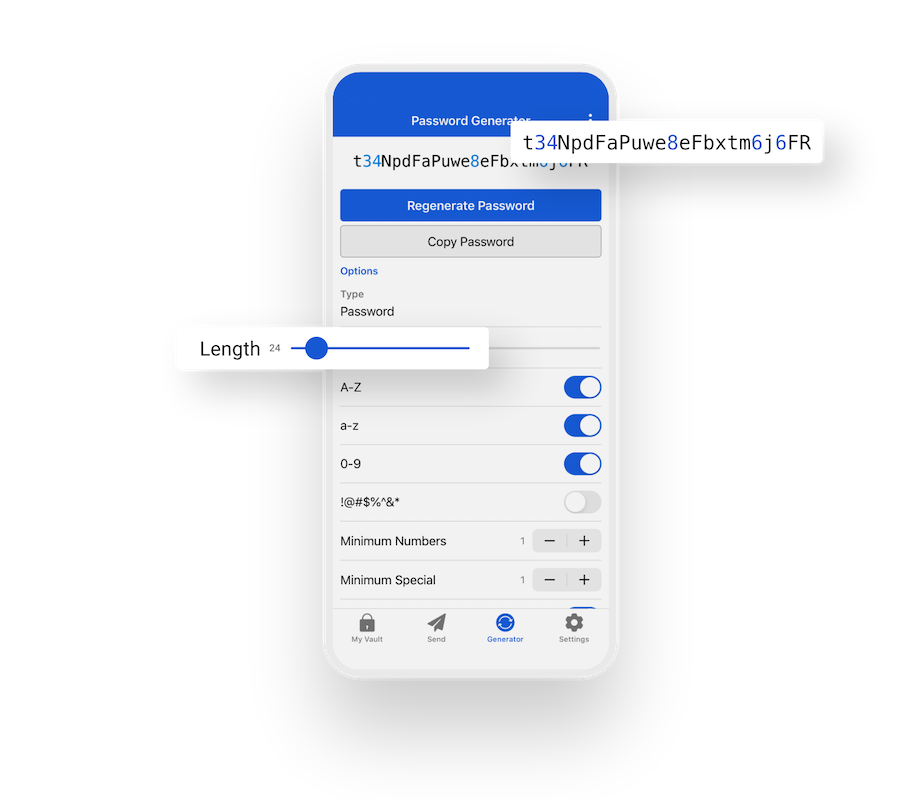
Browser extensions:
Google Chrome, Safari, Firefox, Microsoft Edge, Brave, DuckDuckGo, Opera, Vivaldi, Tor Browser
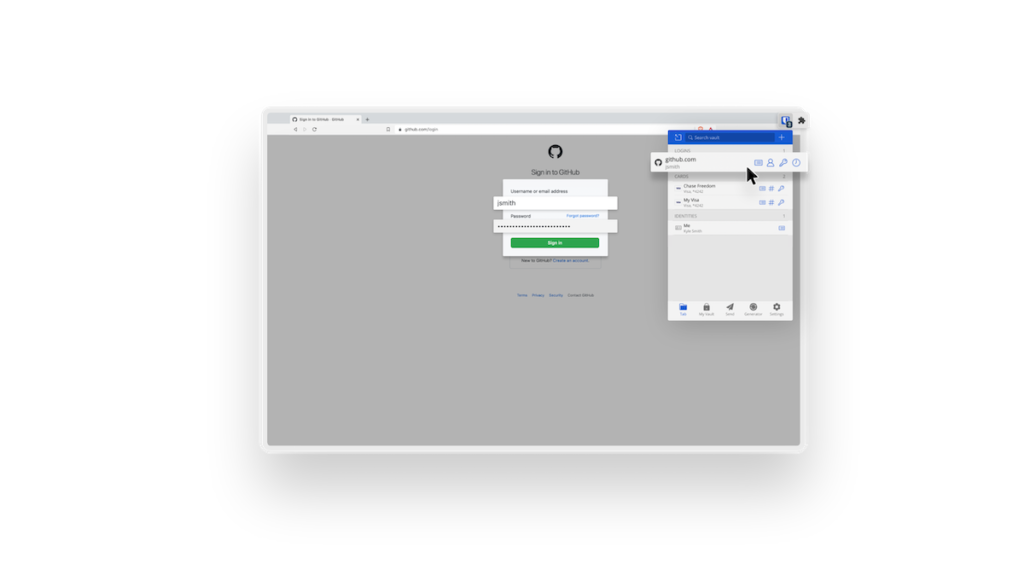
Security and Compliance
GDPR: Bitwarden complies with GDPR and current applicable EU data protection rules. In addition, Bitwarden uses and complies with EU Standard Contractual Clauses (SCCs).
HIPAA: Bitwarden is officially HIPAA-compliant after receiving a HIPAA Security Rule Assessment Report from AuditOne in December 2020.
Privacy Shield: Bitwarden complies with the EU-U.S., Swiss-U.S. Privacy Shield Frameworks.
Privacy Shield: Bitwarden complies with the EU-U.S., Swiss-U.S. Privacy Shield Frameworks.
CCPA: Bitwarden is compliant with the California Consumer Privacy Act (CCPA).
Bitwarden is open sourced and free to use, with some paid options for personal and business use. As of this date, here are their pricing plans.
Core features included in every Bitwarden account
- Open source
- Zero-knowledge encryption
- Unlimited devices + syncing
- Browser, Mobile, Desktop apps
- Unlimited vault items
- Store notes, credit cards, identities
- Free sharing with another user
- Bitwarden Send
- Username and password generator
- Email alias integration
- Basic two-step login
- Encrypted export
Personal Plans
Free
- Unlimited passwords
- Unlimited devices
- Always free
Premium: $10 /annually (Less than $1 /month)
- Advanced 2FA
- Emergency access
- Bitwarden Authenticator
- Security reports, and more
Families: $3.33 /month
- 6 premium accounts
- Unlimited sharing
- Unlimited collections
- Organization storage
Business Plans
Teams Organization: $3 /month /per user
- All core features
- Share private data with coworkers, across departments, or the entire company
- Includes premium features for all users
Enterprise Organization: $5 /month /per user
- All core features
- Includes enterprise policies
- SSO integration
- SCIM support
- Includes premium features
- Complimentary families plan for all users
Like I said before, my favorite feature is being able to host it on my own server. With this, I have full control of my data.
Installing it on your own server only takes three lines of code to run. For the complete documentation on how to install it on your own server
# Linux
$ curl -Lso bitwarden.sh https://go.btwrdn.co/bw-sh \ && chmod +x bitwarden.sh
$ ./bitwarden.sh install
$ ./bitwarden.sh start
# Windows
> Invoke-RestMethod -OutFile bitwarden.ps1 ` -Uri https://go.btwrdn.co/bw-ps
> .\bitwarden.ps1 -install
> .\bitwarden.ps1 -start
The Comparison
Biwarden vs. 1Password
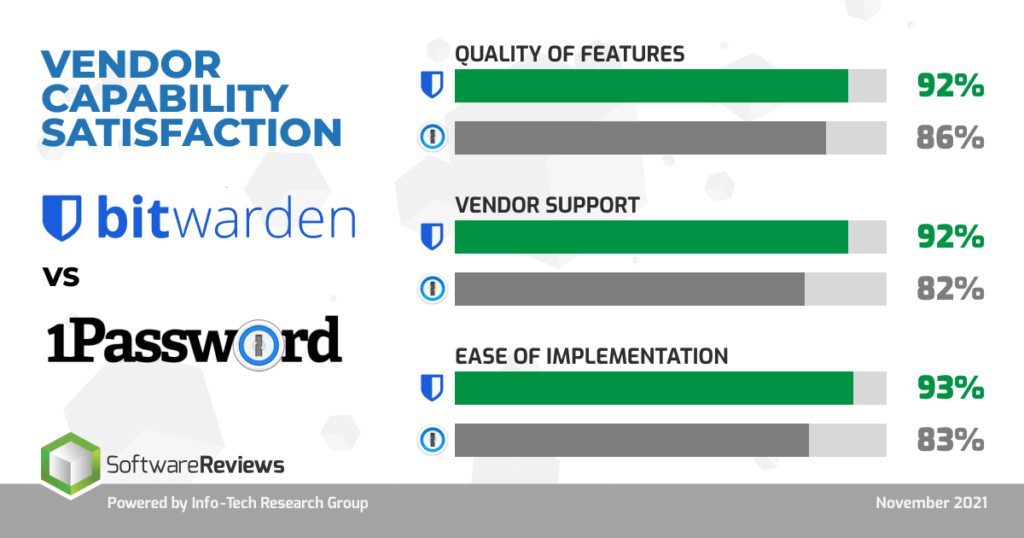
Biwarden vs. LastPass