Does your web host offer NVMe?
With websites becoming more data-driven, there is a demand for higher-performing web server storage options. The most common being NVMe, SSD, and HDD. I hope to show you the differences between these three types of storage devices, including their structure, performance, and applications. You will see that when it comes to NVMe vs SSD vs HDD, there is definitely a clear winner. Which one does your web host offer?
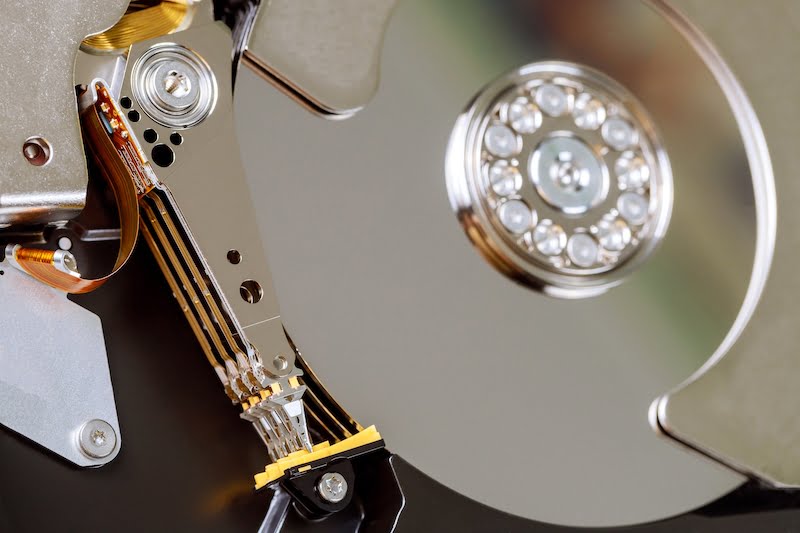
HDD (Hard Disk Drive)
HDD is a type of storage device that uses spinning disks and read/write heads to store and retrieve data. HDDs are much slower than SSDs, but they are less expensive and can store much more data, which is why a lot of low-cost web hosts like to use them.
HDDs are slower than SSDs because they have to physically move the read/write heads across the spinning disks to access data. This can cause data transfer bottlenecks, which can slow down the overall performance of a server. HDDs also have higher latency than SSDs, which means that they take longer to access data. And we all know how bad those are when we do website speed tests. However, HDDs are less expensive than SSDs and can store much more data, which I think should only be used for log-term backups.

SSD (Solid-State Drive)
SSD is a type of storage device that uses NAND-based flash memory to store data. Unlike HDDs, SSDs have no moving parts, which makes them faster, more durable, and less prone to failure. SSDs also consume less power than HDDs. They are commonly used in laptops, desktops, and servers to store the operating system and applications.
SSDs offer faster read and write speeds than traditional HDDs. This is because SSDs have no moving parts and can access data more quickly. SSDs also have lower latency than HDDs, which means that they can access data more quickly. SSDs can also improve the performance of other components in a computer system, such as the CPU, by reducing data transfer bottlenecks.
NVMe (Non-Volatile Memory Express)

NVMe (Non-Volatile Memory Express)
NVMe (my favorite) is designed to work with PCIe (Peripheral Component Interconnect Express), which is a high-speed interface for connecting computer components. NVMe drives are also designed to be hot-swappable, which means that they can be removed and replaced while the server is running, which would eliminate any downtime of your website.
NVMe drives can offer significantly faster read and write speeds than traditional SATA SSDs. This is because NVMe drives have more channels for data transfer and a higher queue depth, which allows them to process more commands simultaneously. NVMe drives also have lower latency than SATA SSDs, which means that they can access data more quickly.
NVMe is used by high-performing data centers for web hosts who want to provide the fastest read and right despite the higher price tag of the storage device. A2Hosting uses NVMe, and I can definitely see the difference. I love that a2Hosting keeps up with the latest technologies and is many times ahead of them.
NVMe vs SSD vs HDD
|
Features
|
HDD
|
SSD
|
NVMe
|
|---|---|---|---|
|
Storage Type
|
Magnetic Disk
|
Flash Memory
|
Flash Memory
|
|
Interface
|
SATA, SAS
|
SATA, SAS
|
PCIe
|
|
Read/Write Speed
|
80-160 MB/s (SATA)
|
200-550 MB/s (SATA)
|
1,000-3,500 MB/s
|
|
Durability
|
Moving parts; prone to failure
|
No moving parts
|
No moving parts
|
|
Latency
|
Higher
|
Lower
|
Lower
|
|
Cost (per GB)
|
Low
|
Medium
|
High
|
|
Use Cases
|
Bulk Storage, Archives
|
General Computing
|
High performance computing,
High performance servers |





