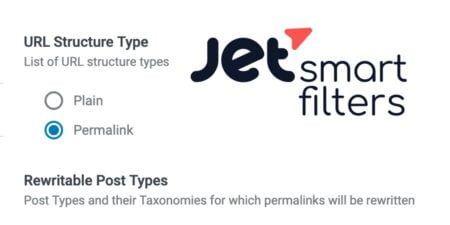URL aliases in the context of Crocoblock’s JetSmartFilters
URL aliases are custom, human-readable names for URLs. They are used to make URLs more memorable and easier to type. Crocoblock’s JetSmartFilters plugin allows you to create URL aliases for your filters. This can make your filters more user-friendly and can also improve your website’s SEO.
URL Aliases refer to a feature that allows you to create custom, user-friendly URLs for filtered content on your website. When using JetSmartFilters, you can set up different filter options to refine and narrow down the content displayed to your visitors.
URL Aliases come into play when you want to provide a more meaningful and descriptive URL structure for your filtered results. Instead of relying on default URLs that may contain complex query strings or parameter-based URLs, you can use URL Aliases to create simpler and more intuitive URLs.
For example, let’s say you have a website showcasing various products, and you’ve implemented JetSmartFilters to allow users to filter products based on different criteria, such as price, color, or size. By utilizing URL Aliases, you can create customized URLs that reflect the specific filters applied. This means that users can bookmark or share these URLs, and when they visit them again, the website will display the previously selected filters automatically.
URL Aliases make the filtered URLs more user-friendly, easier to remember, and potentially more search engine-friendly as well. It enhances the overall user experience by allowing visitors to navigate directly to specific filtered content on your website without having to manually apply filters every time they visit.
To create a URL alias for a filter, follow these steps:
- Go to the JetSmartFilters settings page.
- Click on the “URL Structure Settings” tab.
- Enable the “Use URL Aliases” toggle.
- Enter the needle and replacement values in the “Needle” and “Replacement” fields.
- Click on the “Save Changes” button.

What are the “Needle” and “Replacement” fields?
They are the terms used by Crocoblock’s JetSmartFilters plugin to refer to the parts of a URL that you want to replace and the new text that you want to use.
The needle and replacement values in the “Needle” and “Replacement” fields are not typos. They are the terms used by Crocoblock’s JetSmartFilters plugin to refer to the parts of a URL that you want to replace and the new text that you want to use.
The needle value is the part of the URL that you want to replace. It is typically a placeholder, such as [id] or [title]. The replacement value is the new text that you want to use. For example, if you want to replace the post ID in a URL with the title of the post, you would enter the following values:
- Needle:
[category-id] - Replacement:
[category-name]
Then, when a user visits the URL alias /category/1, the plugin would replace the needle value [category-id] with the replacement value [category-name] and then redirect the user to the original URL /category/Technology.
So should you even use URL Aliases?
Pros of using URL Aliases
- User-friendly and intuitive: They make URLs more memorable and easier to type. It enhances the overall user experience and makes it easier for visitors to navigate directly to specific filtered content.
- Improved SEO: They can improve and have a positive impact on your website’s SEO. Search engines may prefer and rank such URLs higher, potentially leading to increased organic traffic to your website.
- Bookmarking and sharing: With URL Aliases, users can bookmark or share filtered URLs, allowing them to revisit the same filtered results without having to reapply filters manually. This convenience encourages users to engage more with your content and potentially share it with others.
- Analytics and Tracking: By using URL Aliases, you can have a clearer understanding of which specific filters and combinations of filters are popular among your users. This information can be valuable for analyzing user behavior and making informed decisions to optimize your website’s content and navigation.
Cons of using URL Aliases
- Technical implementation: They can be difficult to implement and manage. URL Aliases may require additional technical configuration or customization. Depending on the complexity of your website and the filtering system used, it may require adjustments to your website’s code or plugins, potentially adding some complexity to the development process.
- Maintenance and updates: If you decide to change or update your filtering options or structure, you’ll need to ensure that the URL Aliases are adjusted accordingly. This adds an extra step in maintaining and updating your website’s filtering functionality. They can break if your website’s structure changes.
- Compatibility and compatibility issues: In some cases, URL Aliases may not be compatible with certain systems or plugins. It’s essential to ensure that the filtering system and URL Alias implementation are compatible with your existing infrastructure and technology stack.
- Potential for URL duplication: If not implemented carefully, URL Aliases can potentially lead to URL duplication issues. This can negatively impact SEO and confuse search engines, as multiple URLs might point to the same or similar content.
Ultimately, the decision of whether or not to use URL aliases is up to you. If you think that the benefits outweigh the drawbacks, then I encourage you to use them. However, if you are not sure, then it is probably best to avoid them. Especially when taking into consideration the following:
- The size and complexity of your website.
- The level of SEO importance you place on your website.
- The amount of time and resources you have available to implement and manage URL aliases.
If you have a small website with a simple structure, then you may not need to use URL aliases. However, if you have a large website with a complex structure, then URL aliases can be a valuable tool for improving the usability and SEO of your website.