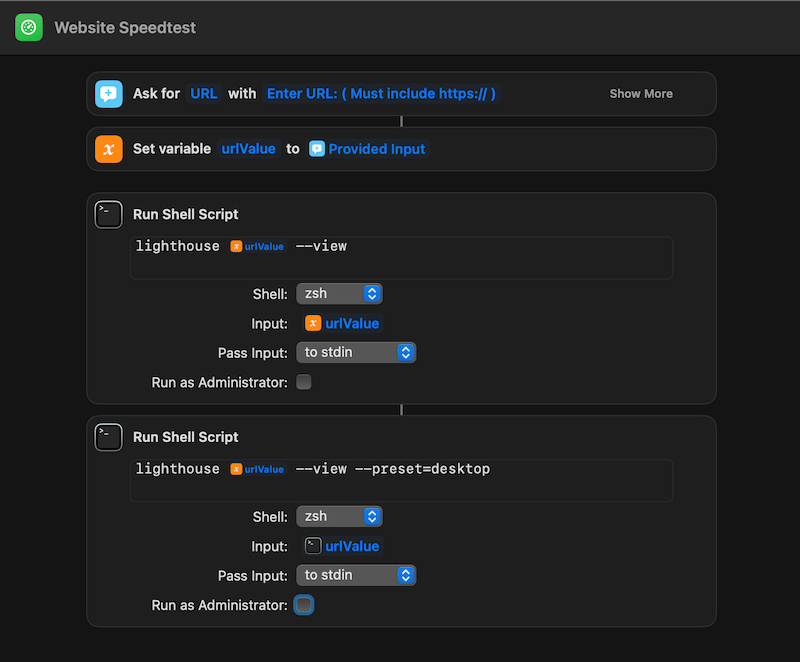Test your website speed using the macOS shortcuts app
Mac users can create custom shortcuts for frequent tasks, combining multiple steps into one. You can create shortcuts for everything from resizing images to controlling smart home devices. You can even trigger these shortcuts with Siri, making it super handy if you’re all about hands-free productivity.
This shortcut uses the Lighthouse open-source project through NodeJS, so you must have Node installed. I created two options for testing website speeds.
With a URL input field
The shortcut starts with an input field where you enter the website URL you wish to test. Make sure to include the https://
The shortcut will then run a terminal script for the Lighthouse Node App. The first time you run the shortcut, it will ask for permission to run the terminal script. Go ahead and accept.
The Lighthouse app will then open the Chrome Browser, which runs the test automatically. In this shortcut, I added the option to test on mobile and desktop.
Once the test has finished running, it will open browser windows showing the website speed test results.
With a prefilled URL
You can add a predefined URL, so you do not have to enter the URL every time you want to run a test. This is an excellent option for websites you are optimizing and do not want to have to enter the URL continually.