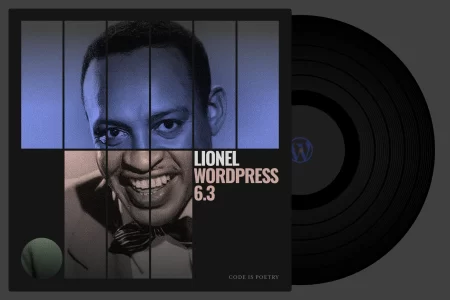Modern websites are multimedia-rich experiences. The days when you could get away with pages full of text and no images or videos are gone. If you shy away from using video on your site, you’re missing out on a fantastic marketing opportunity.
However, if you know how to incorporate video into your website, you can use it to maximize engagement and drive conversions. With the right approach, video can act as a powerful Call To Action (CTA).
In this article, we’ll talk about some of the latest video content trends and then go over three tips to incorporate videos into your website. Let’s get to it!
What are the Latest Video Content Trends
It’s likely that many of your users spend a significant part of their day watching videos on one platform or another. On average, users consume around 100 minutes of video per day. If you can seize even a fraction of that time through your content, it can help increase conversions.
If the primary goal of your videos is to drive sales or conversions, shorter is usually better. Despite the massive amounts of video content that customers consume, it’s safe to say that attention spans are getting shorter. At the end of 2019, up to 66 percent of video ads were approximately 30 seconds long. Although that might sound short, there’s a lot that you can say about a product or service in half a minute.
Thanks to the rise of social media stories and platforms such as TikTok, users are getting increasingly comfortable with shorter video ads as a part of their online experience. Moreover, there’s massive interest in User-Generated Content (UGC). If you can get consumers to share their experiences with your products or services in video format, that’s a huge marketing win.
There’s also a growing interest in educational videos. If your website focuses on online learning, video is a channel that you can tap into to expand your audience.
3 Tips for Incorporating Video into Your Website
If you’re ready to start incorporating videos into your website, there are several factors that can help you maximize their effectiveness. Let’s look at three tips you can use to make the most of your video strategy.
1. Add an Intro that Highlights Your Brand
If you go to your favorite YouTube channel right now and open a random video, we’re willing to bet it has an intro:

The goal of intros isn’t to pad video length but to take the opportunity to reinforce brand awareness. An intro can accomplish that in several ways, including:
- Reminding you of the brand’s name
- Showcasing the brand’s logo
- Reinforcing the brand’s style and the type of content it focuses on
In this case, your website or business is the brand. Even if your videos are only 30 seconds long, adding a short intro that includes your name and the site’s logo can only benefit you. This is particularly the case when users end up watching those videos outside of your website.
Depending on which video marketing tools you use, adding intros to your content might be easier than you think. A lot of tools provide you with templates that you can use and edit, as well as the ability to upload your logo and incorporate it into the video.
2. Choose a Performance-Oriented Hosting Provider
If you plan on uploading videos directly to your server, you should use a performance-oriented web host. A lot of websites choose the cheapest hosting provider they can find, which often translates to slow loading times and a frustrating User Experience (UX).
If visitors have to spend minutes waiting for a video to load and then wait for it to buffer every two seconds, they are much less likely to watch it in full. Even worse, that poor user experience can reflect badly on the rest of your website.
To ensure the best video experience, we recommend avoiding shared web hosting. At the very least, you’ll want to use a Virtual Private Server (VPS) hosting plan, which in most cases, provides better performance as well as dedicated resources for your website.
3. Create Videos that Target Your Website’s Audience
You probably have a pretty good idea of who your website’s target audience is, such as:
- Where are your users visiting from
- The average age of your audience
- What their interests are, and what content they want to see or read about
This information is critical for video creation. You can have an amazing idea for a marketing video, but if it doesn’t speak to your website’s audience, it won’t get the results you want. In other words, the video won’t get you conversions.
When you’re working on video content for your website, it’s important to consider whether it’s something your audience will be interested in. If the video provides or promises solutions and answers to questions they might have, it will likely succeed in its goal.
Conclusion
Knowing what the latest video content trends are is a solid starting point for creating your own media. Your website is the perfect channel to deliver those videos because it already has a built-in audience, some of whom may appreciate a different kind of content.
If you’re not sure how to approach video creation, you can start off on the right foot by keeping the following three tips in mind:
- Add an intro that highlights your brand.
- Choose a performance-oriented web hosting provider.
- Create videos that target your website’s audience.
Image credit: Pixabay.