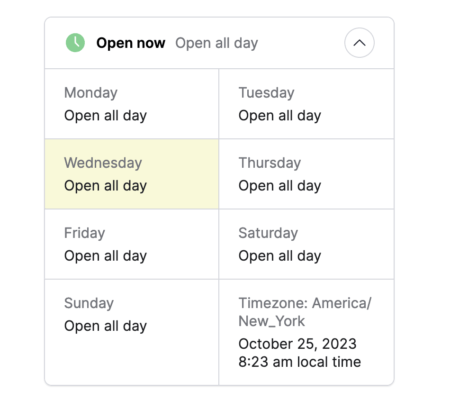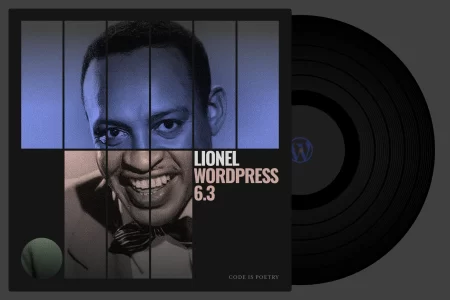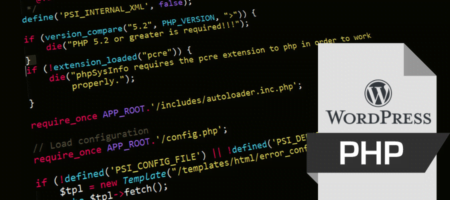Let’s take a look at LiteSpeed Cache vs WP Rocket, two of the most popular caching plugins for WordPress. Both can seriously speed up your site, but they go about it in different ways.
A few of my readers have asked how LiteSpeed cache and WP Rocket stack up against each other. We’ll cover the similarities and some of the key differences between their features, compatibility, pricing, and more. No pressure to pick a “winner” – I think the right caching plugin depends on your specific needs.
LiteSpeed Cache:
The free, open-source WordPress caching plugin from LiteSpeed Technologies. The core plugin handles full-page caching, minification, and content delivery network (CDN) support, and depending on your web host, you would get free advanced features like image optimization, object caching, and database caching.
The LiteSpeed Cache plugin works in a similar way, with one important difference: the plugin is not actually doing the caching. The basic LSCache functions are carried out by LiteSPeed Web Server’s built-in cache module.
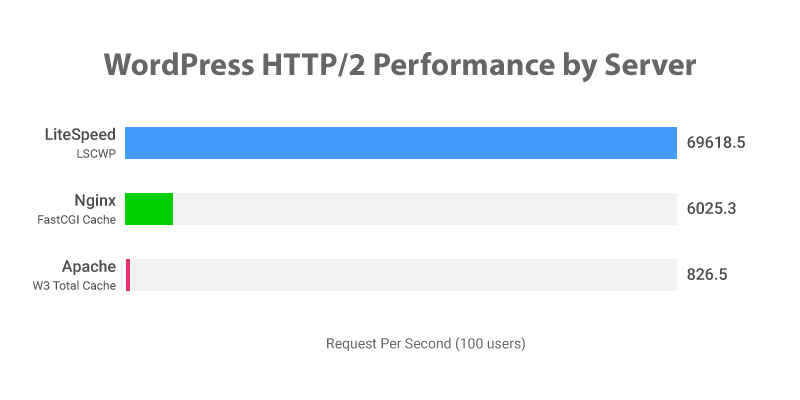
Also view: Why I love the LiteSpeed Web Server
The Benefits of server-side caching:
- Accurate Purge: Because of the plugin’s tight integration with the server LSCache remembers things about the cache entries that other plugins cannot, and it is able to act efficiently when you update your content.
- Compression: With Gzip and Brotli support out of the box, it stores the compressed content in the cache.
- The server-side cache engine: allows to serve multiple versions of cached content based on things like device category (mobile vs. desktop), geographic location, cookie, and user group.
WP Rocket
A premium WordPress caching plugin from WP Media. WP Rocket handles full-page caching, lazy loading, minification, and CDN integration out of the box. Their claim to fame is the ease of use – they try to make high-performance optimization accessible for everyone.
LiteSpeed Cache vs WP Rocket: Feature Comparison
Caching plugins like LiteSpeed and WP Rocket work by generating static HTML files of your WordPress pages and saving them to your server. This avoids heavy processing and database queries every time someone visits your site.
The general features included with both plugins:
- Full page caching – Saves full static pages to serve faster repeat visits
- Minification – Reduces HTML, CSS, and JS file sizes
- CDN support – Offloads static files to a content delivery network
- Browser caching – Tells browsers to store files locally and reuse them
Now let’s see how LiteSpeed and WP Rocket differ across those core caching features:
Full Page Caching
- LiteSpeed Cache generates crawler-friendly static pages for Google, etc., to index. It can also cache pages for logged-in users. This essentially means that they store static snapshots of the pages on your site. Instead of waiting for WordPress and PHP to assemble the elements of the page for each request, it serves a snapshot.
- WP Rocket focuses on caching for visitors who aren’t logged in. It won’t produce static pages for search engines.
Minification
- LiteSpeed Cache minifies HTML, CSS, and JS by default. With a LiteSpeed web server, you get some bonus optimizations.
- WP Rocket minifies assets out of the box and has options to optimize CSS delivery and lazy load JS files.
- Both offer basic minification.
CDN Integration
Both integrate with Cloudflare, but in the past few years, LiteSpeed has gone with its own CDN service called QUIC.cloud. With it’s built-in compatibility, it really makes connecting the CDN that much easier. WP Rocket, now with its own CDN called RocketCDN, also makes it easy with an automatic configuration feature. Includes some bonus optimizations Designed to improve Core Web vitals address Google PageSpeed recommendations.
LiteSpeed Cache has those capabilities for web hosts with the enterprise version. But out of the box, WP Rocket comes with a few useful extras.
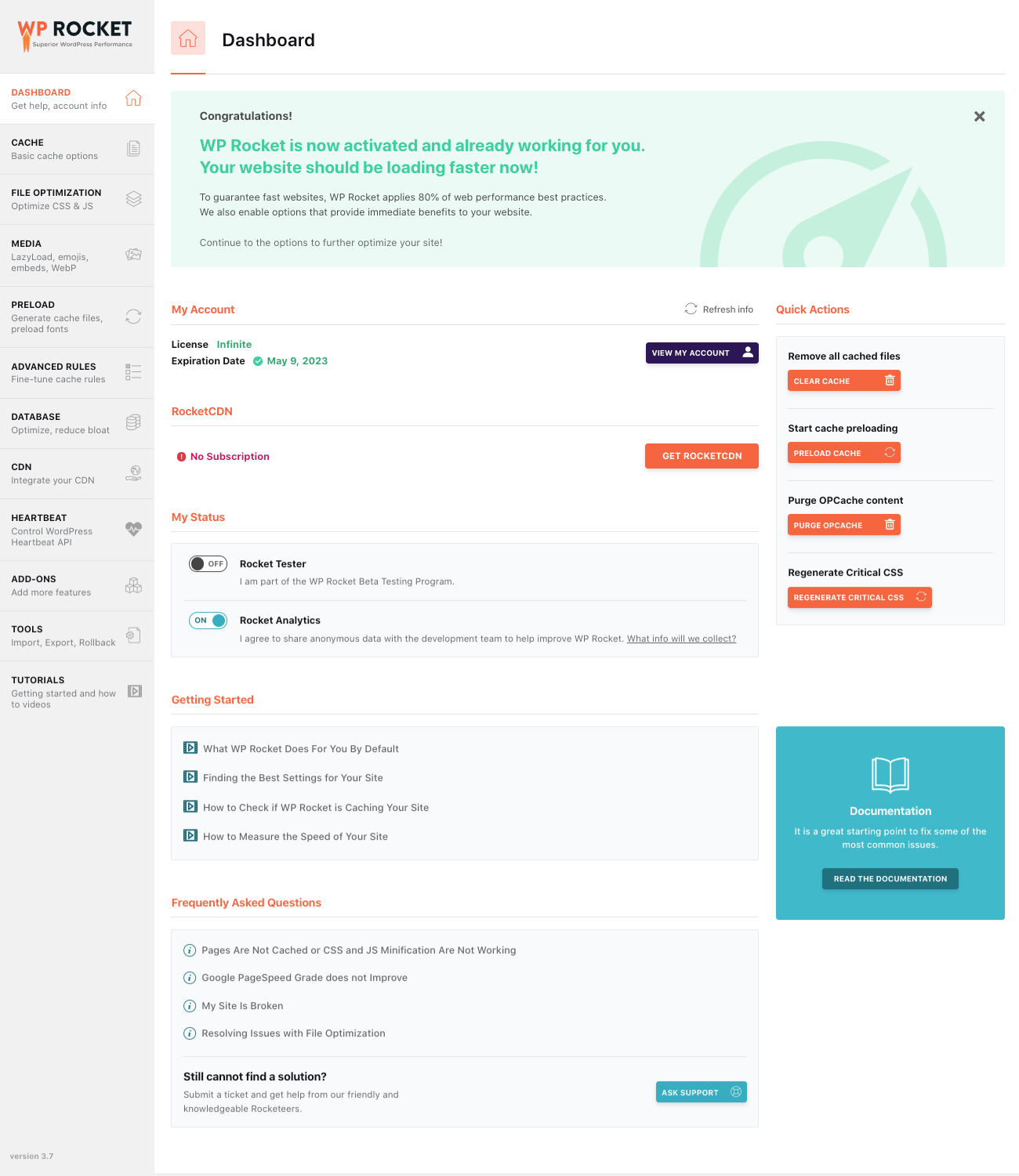
Ease of Use
When it comes to basic setup and managing options, WP Rocket is more straightforward for non-techies. LiteSpeed Cache gives you more low-level control, which is great for tweaking performance.
LiteSpeed Cache has some nice templating features in its cache settings. But WP Rocket makes it easier to enable key optimizations with a click.
Optimizations
Both offer (CCSS) critical CSS generation, while LiteSpeed requires your web host be on the LiteSpeed web server Enterprise edition.
Other Enterprise edition benefits are the (USCC) Unique CSS generation, Image optimization, and (LQIP) Low-Quality Image Placeholder Generation.
Compatibility with themes and other plugins
Both LiteSpeed Cache and WP Rocket work well with all major WordPress themes and plugins. The core features focus on static page caching, which won’t cause conflicts.
However, WP Rocket does have some known issues with page builders like Elementor, Divi, and Beaver Builder. Its JS concatenation can also break things like live chat and maps. You may need to exclude those plugins.
LiteSpeed Cache has fewer reported compatibility issues overall. Its enterprise version even handles page builder caching.
Pricing
LiteSpeed cache comes free with many web hosts who offer the LiteSpeed Web Server as a drop-in replacement to Apache. So, that only leaves you to install the LiteSpeed Plugin (LSCache), which is free. So, find the right web host, and you get one of WordPress’s most powerful server-side caching.
WP Rocket This plugin comes with a 100% money-back guarantee if requested within 14 days. After that, it’s priced at $59 per year for one site.
For budget-friendly caching, LiteSpeed Cache is the way to go. WP Rocket offers a free trial but comes with a cost after trial.
LiteSpeed vs. WP Rocket: Which Should You Use?
Now that we’ve compared the key features and tradeoffs, which plugin is better for your site? Here are a few quick recommendations based on different use cases:
Use LiteSpeed Cache if you:
- Want free, open-source caching
- Need to cache pages for logged-in users
- Have compatibility issues with other plugins and some page builders.
- Prefer low-level .htaccess control.
- Want server-side caching with Gzip and Brotli.
Use WP Rocket if you:
- Want the most straightforward setup process.
- Are a beginner in website optimization.
- Don’t need logged-in caching.
There’s no universally “better” choice between LiteSpeed and WP Rocket. Evaluate them based on your site’s specific needs. With all of the nuances of the different caching techniques and different environments, but most of all, if you do end up using cost as a factor, it is really difficult to simply do a comparison speed test.
With WP Rocket offering a free trial, and if your web host is on a LiteSpeed Web Server (to be able to get all of the features) you can easily compare them yourself. Give each a test run and see which one feels like the smoother fit.
LiteSpeed Cache FAQ
Does LiteSpeed Cache work with NGINX?
Yes, LiteSpeed Cache works with NGINX web servers. It comes with an NGINX PHP cache handler to enable caching.
What’s the difference between LiteSpeed Cache and the LiteSpeed server?
LiteSpeed Cache is a WordPress plugin that works with any web server. LiteSpeed Server is a high-performance web server software alternative to Apache or NGINX.
Does LiteSpeed Cache require the LiteSpeed web server?
No, you can run LiteSpeed Cache on Apache, NGINX, and other servers. It was created by LiteSpeed Technologies but works independently. However some of the best features require your website to be on a LiteSpeed Web Server.
Why do some features require a LiteSpeed Server?
This plugin communicates with your LiteSpeed Web Server and its built-in page cache (LSCache) to deliver superior performance to your WordPress site. The plugin’s cache features indicate to the server that a page is cacheable and for how long, or they notify the server to purge particular cached pages using tags.
Is the LiteSpeed Cache plugin free?
Yes, this LSCache plugin will always be free and open source. That said, a LiteSpeed server is required, and there are fees associated with some LiteSpeed server editions. Additionally, some of the premium online services provided through QUIC.cloud (CDN Service, Image Optimization, Critical CSS, Unique CSS, Low-Quality Image Placeholder, etc.) require payment at certain usage levels. You can learn more about what these services cost, and what levels of service are free, on your QUIC.cloud dashboard.
Is WooCommerce supported?
In short, yes. However, for some WooCommerce themes, the cart may not be updated correctly. Please see this blog post for a quick tutorial on how to detect this problem and fix it if necessary.
WP Rocket FAQ
Does WP Rocket work with WooCommerce?
Yes, WP Rocket provides optimizations specifically for WooCommerce sites. Make sure to exclude cart and checkout pages from caching.
What are the requirements for WP Rocket?
A minimum of PHP 7 is required. WP Rocket will work on any of these servers: Apache (with mod_rewrite, mod_expires, mod_deflate), NGINX, LiteSpeed or Windows. “Pretty” permalinks in WordPress are required.
Do I need to have coding skills to use WP Rocket?
Not at all! WP Rocket is the only cache plugin which integrates more than 80% of web performance best practices even without any options activated. This means that you only need to install it and activate it: WP Rocket will automatically start caching your pages, without any need to tweak the code!
Does WP Rocket work on WordPress.com?
Yes, if you have a Business or eCommerce plan on WordPress.com, you can install WP Rocket on your websites. If you have opted for a Personal or Premium plan, you cannot add WP Rocket or other plugins to your websites.
My Take
As a disclaimer, I will say I have all of my websites hosted on a LiteSpeed web server, and so use the LSCache plugin and tend to favor that. Even though I do have WP Rocket as an affiliate. I will, however, say that if my web server was not LiteSpeed, I would definitely use WP Rocket
Bonus
I created a plugin that helps by becoming one of your troubleshooting steps in LiteSpeed. With one click you can see your web page before the optimization so you can compare with the optimized version and see if the rendering issue you may have is related to LiteSpeed or something else. Feel free to leave me any feedback and a rating in the Google Web Store.
Google Chrome LiteSpeed Extension (My extension. Not affiliated with LiteSpeed)